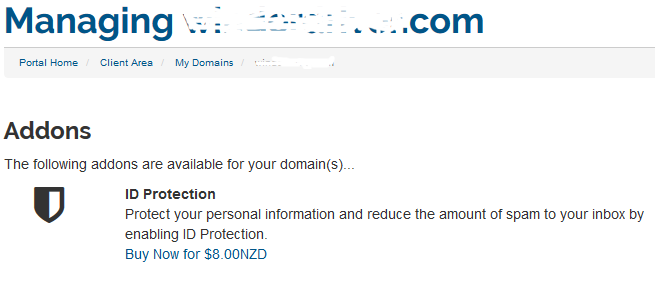This tutorial assumes you are logged in to our client area.
- Select My Domains from the Menu
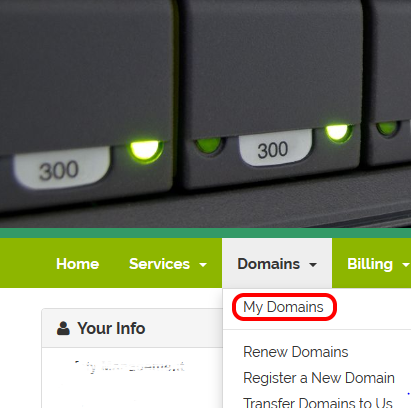
- From the domain list select the domain you wish to enable the addon for by clicking the Spanner Icon
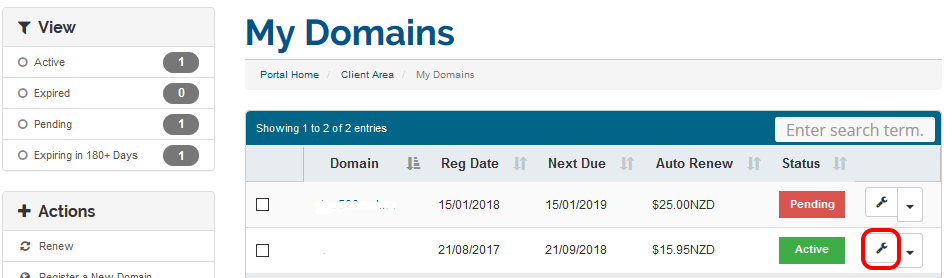
- Select Addons from the "Manage" navigation menu.
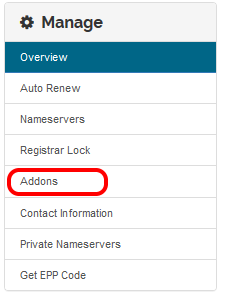
- Select Buy Now to proceed through the Purchase process.