- Logon to DirectAdmin with your Reseller Account.
- In the Account Manager section click on List Users.
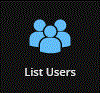
- Select and click on the username you would like to manage from the list.
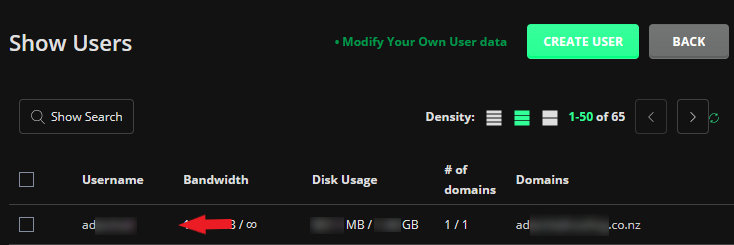
- Now you may click Login as "username here" to manage their account.

Now you can perform any actions on behalf of the user. Check out these articles

