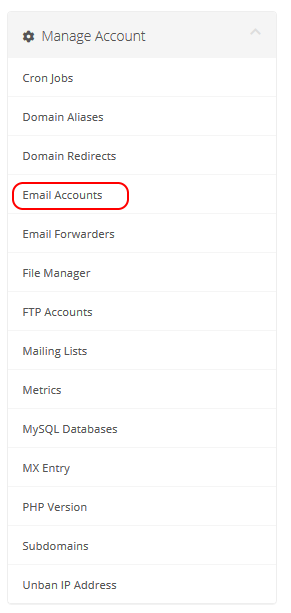This article will show you how to reset/change a password for your email account. All within our client area.
In order to follow along you will need to be logged into the Web Hosting Services - Client Area which should look similar to below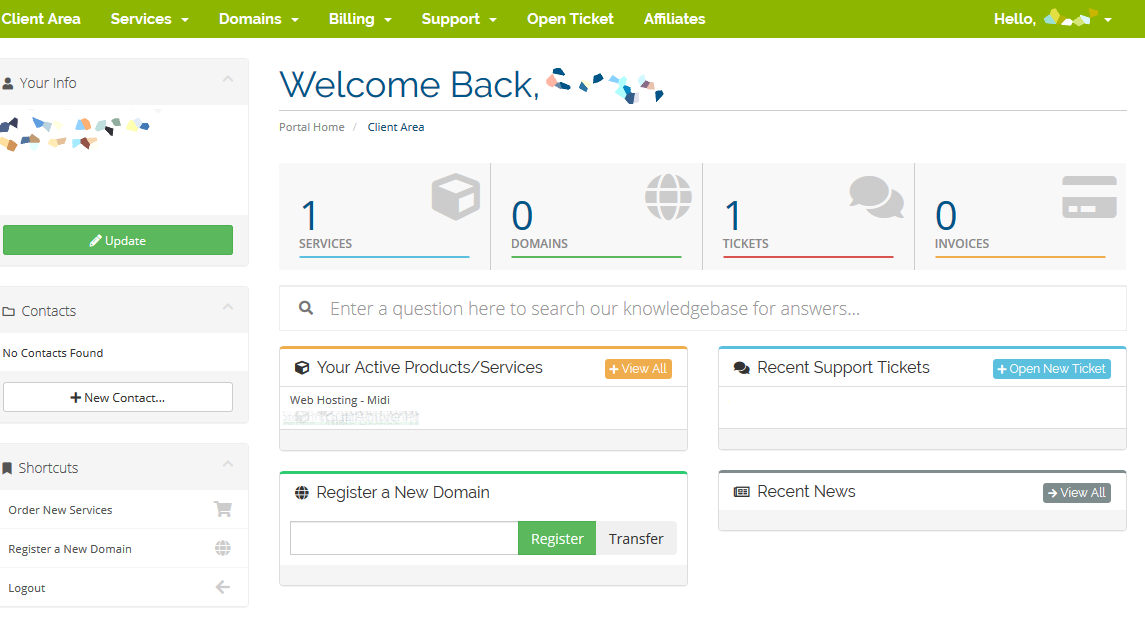
- Next click on the "View All" button in the "Your Active Products/Services" section.
- Click the Active button beside the domain the email address belongs to.
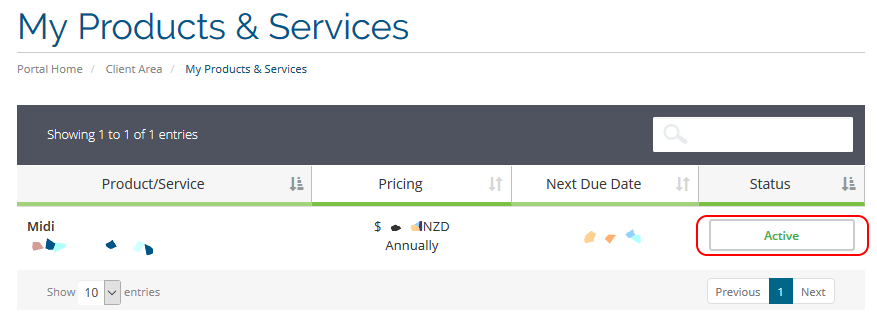
- Now select "Email Accounts" From the "Manage Account" section in the left hand-side menu.