The purpose of this article is to show you how to add a new credit or debit card payment method to your account.
- Logon to our client area
- In the secondary menu where it says "Hello {Your Name Here}" select Payment Methods from the dropdown menu.
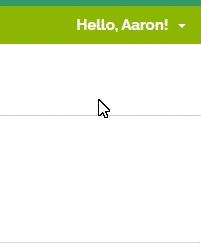
- Click on Add New Credit Card
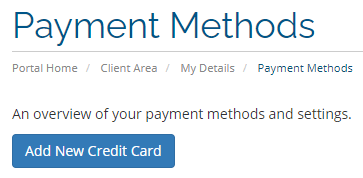
- Populate the details for your card. You can add an optional description for your own reference e.g "My Visa"
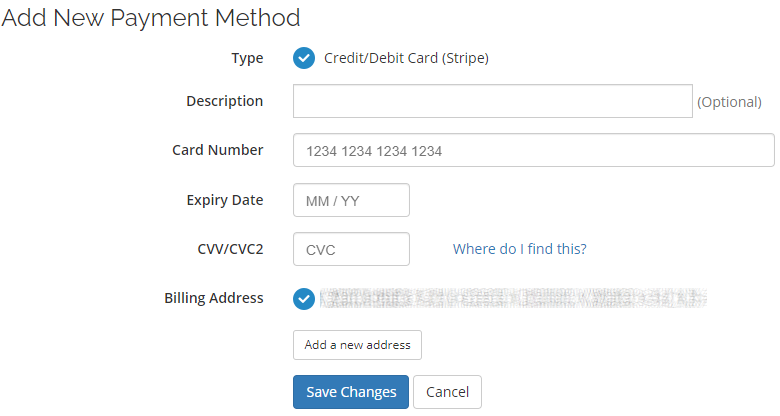
- You will now be shown a list of Payment Methods currently securely stored (tokenised) in your account.
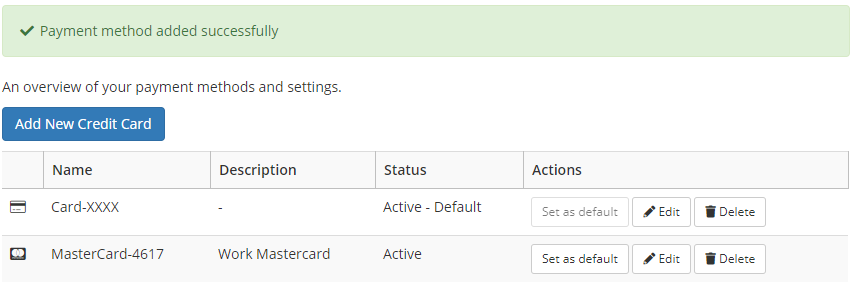
- To set the default payment if you have multiple cards simply clicking Set as default will ensure that method is used for future payments unless otherwise selected for a service or item.

