So, your account has been setup your website looks good and you are wondering how do I get the secure Padlock?
At Web Hosting Services we include with our hosting accounts the ability to issue free ssl certificates from Lets Encrypt. This article will cover how you can do exactly that.
First we assume you are logged in to DirectAdmin.
Then from the Dashboard in the Account Manager section look for the SSL Certificates button:
Now we need to select "Free & automatic certificate from Let's Encrypt" radio button.
As below the Let's Encrypt Certificate Entries are already pre-selected. If you are using mail hosted externally to us then you may uncheck mail.{yourdomainname} and webmail.{yourdomainname}.
All users wishing to acquire a certificate for websites hosted with us need to at least have the raw domain, in this example demousr.com (will be your own domain for your account) and www.demousr.com
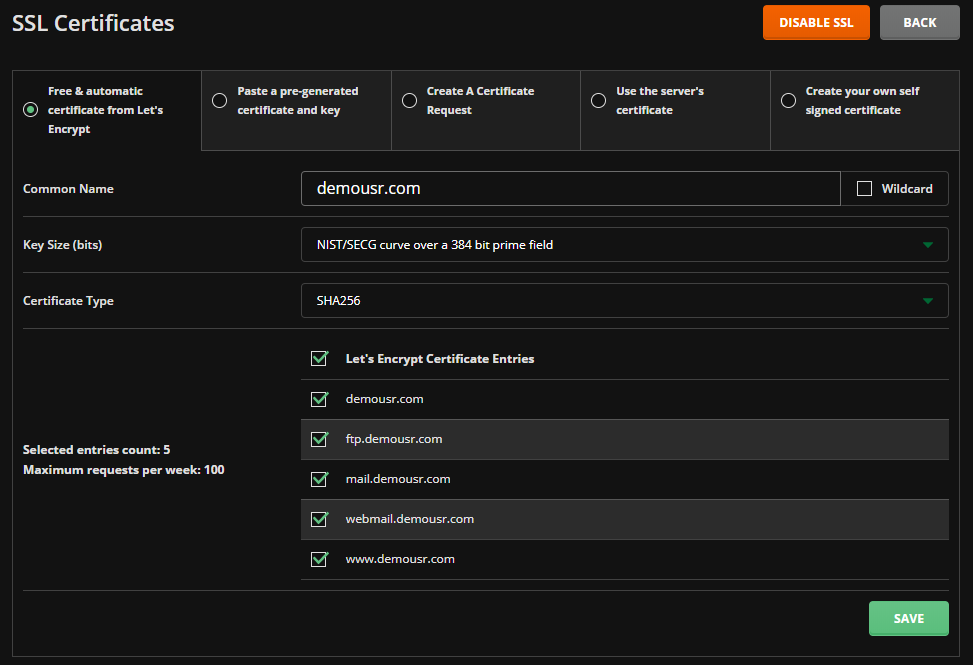
Once happy click Save
DirectAdmin will now attempt to request a certificate for the selected domain names. Provided the selected names all point to our server it will request, receive and enable the certificate for you with auto-renewal.
An example of the below correctly configured certificate.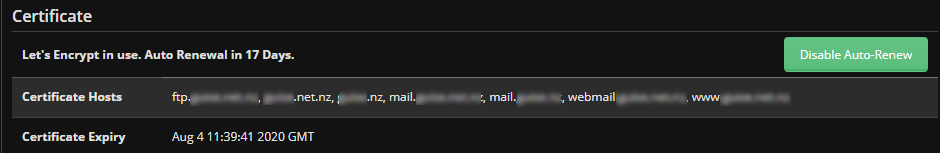
In this case auto-renewal will occur in 17 days ahead of the expiry. So it really is set and forget.

