So you have setup a hosting account with us.
Now you are wondering why emails sent from the domain you are hosting with us is not being received by your external mail provider?
The simple answer is that our servers default to your mail should be handled by the local server. This does cause confusion when you wish to use an external provider. Google's GSuite or Microsoft Office 365.
Fortunately the fix is pretty simple. For domains you wish to use externally hosted mail simply follow below.
- Login to DirectAdmin server your account is hosted on and find the MX Records widget.

- You will then be presented the current settings for the domain.
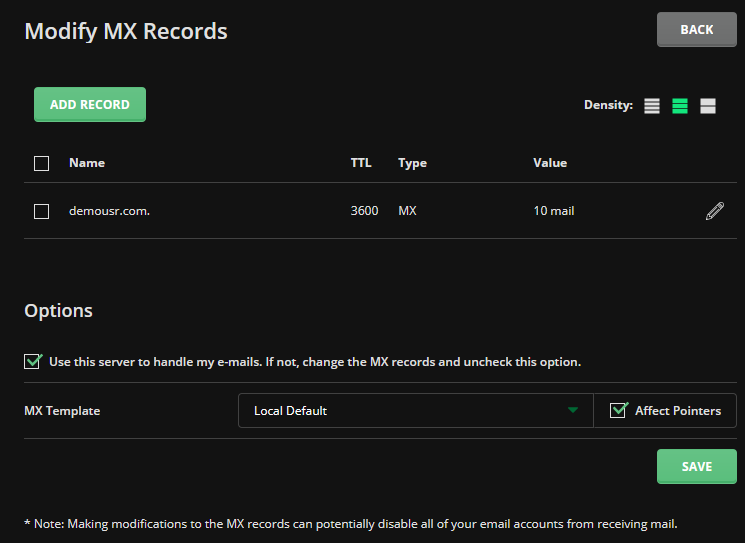
- Notice the checkmark in "Use this server to handle my e-mails"?
To change that simply unchecking the option there is not enough. If you are using Google's GSuite,Microsoft Office 365 or Zoho Mail for your email we have templates to setup the needed records automatically. Select one from the MX Template dropdown.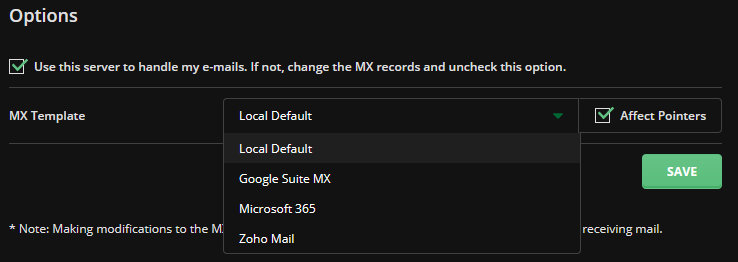
- If you are using another email provider then instead alter the MX Records for your domain on our server by adding the ones specified by your email provider with the "Add Record" button deleting the original MX Record for the local server.
- If you were using Google's GSuite and selected the template upon clicking save we'll update the MX Records for you.
Example: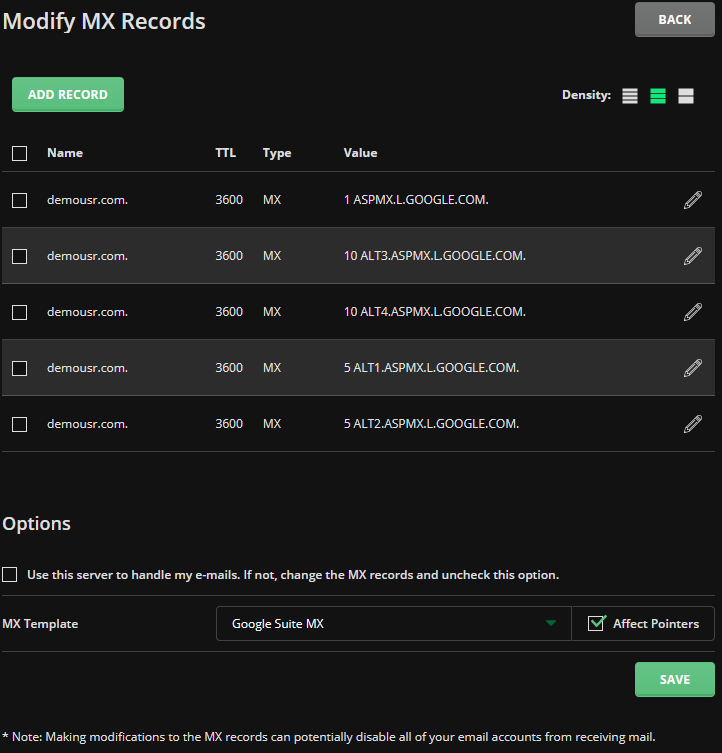
And that is all that is required. Our server will now know that any email for your domain should be sent to the internet and will do so accordingly.

