- Login to your DirectAdmin account.
- In the Account Manager section click on the FTP Management icon or type "FTP Management" in the navigation filter box.

You will notice an account is already there and this is the same as your DirectAdmin account. It cannot be deleted. - At the top right-hand side click on the Create FTP Account button
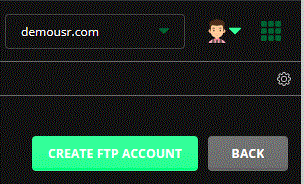
- In the FTP Username field, enter the username you want to use such as "firstuser".
- In the Enter Password field, enter your new password or use the password generator.
- Choose the domain option most commonly.
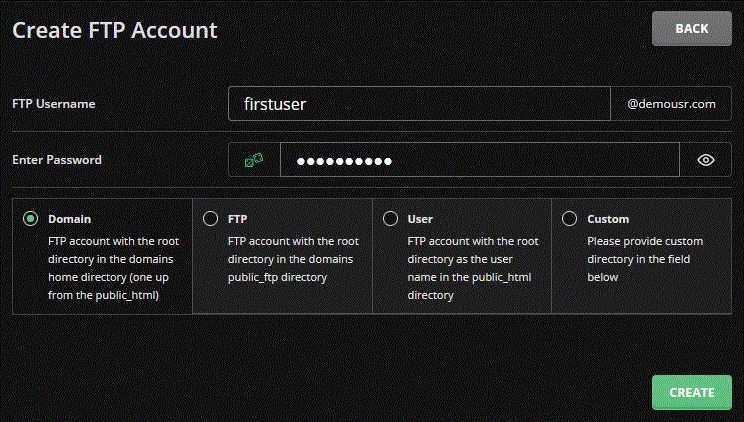
- Click the Create button
Your FTP account will be create and the details displayed. Copy it and store in a safe location.

